Table of Contents
Introduction
When it comes to choose the hosting, and specially for best cloud hosting for WordPress website, choosing the right provider is crucial for ensuring optimal performance, security, and scalability. One of the most popular options available today is cloud hosting. In this article, we will explore the best cloud hosting solutions specifically tailored for WordPress websites. We will discuss the benefits of cloud hosting, factors to consider when selecting a provider, and highlight the top options available in the market.
Understanding Cloud Hosting
Cloud hosting is a type of web hosting that utilizes multiple servers working together to provide resources for hosting websites. Unlike traditional hosting, where a website relies on a single server, cloud hosting offers a distributed infrastructure that ensures high availability and reduces the risk of downtime. With cloud hosting, your website’s data is stored across multiple servers, allowing for seamless resource scaling and improved performance.
Benefits of Cloud Hosting for WordPress
- Scalability: Cloud hosting offers unmatched scalability, allowing your WordPress website to handle traffic spikes without interruptions. As your site grows, you can easily scale up resources such as CPU, RAM, and storage to accommodate increasing demands.
- Reliability: With cloud hosting, your website is hosted on a network of interconnected servers. If one server fails, another takes over, ensuring continuous uptime and minimizing the risk of data loss.
- Speed and Performance: Cloud hosting providers often employ caching technologies, Content Delivery Networks (CDNs), and optimized server configurations to deliver fast-loading websites. This results in an enhanced user experience and improved search engine rankings.
- Security: Cloud hosting offers robust security features, including firewalls, DDoS protection, malware scanning, and SSL certificates. Your WordPress website and its data are safeguarded from cyber threats, giving you peace of mind.
- Cost-Efficiency: Cloud hosting operates on a pay-as-you-go model, meaning you only pay for the resources you consume. This eliminates the need for investing in expensive hardware or paying for unused capacity.
Top Cloud Hosting Providers for WordPress
When choosing a cloud hosting provider for your WordPress website, it’s essential to consider various factors. Here are some of the top providers known for their excellent performance, reliability, and WordPress compatibility, here are the top 4 cheapest could hosting for WordPress
- Hostinger: Known for its lightning-fast servers and exceptional customer support, Hostinger offers a range of WordPress-specific features and optimizations.
- Bluehost: With its user-friendly interface and scalable infrastructure, Bluehost is a popular choice among WordPress users. It provides seamless integration with WordPress and extensive developer tools. It is also recommended hosting from WordPress.org
- Amazon EC2: Offering a combination of affordability and performance, Amazon cloud hosting is an ideal choice for small to medium-sized WordPress websites. It provides robust security features and excellent uptime. It also provide pay as you go, means you can have benefits of paying for the resource you use.
- Google Cloud: Known for its advanced caching technologies and global CDN, Google ensures blazing-fast load times for WordPress sites. It also offers automatic backups and easy scalability.
Factors to Consider When Choosing a Cloud Hosting Provider
When
evaluating different cloud hosting providers for your WordPress website, consider the following factors:
- Performance and Reliability: Look for providers with a proven track record of delivering excellent performance and high uptime rates. Speed and reliability are critical for user satisfaction and search engine rankings.
- Scalability and Flexibility: Ensure that the provider offers scalable resources and flexible plans that can accommodate your website’s growth. The ability to scale resources seamlessly is crucial for handling traffic spikes.
- Security Features: Check for advanced security measures, such as firewalls, DDoS protection, SSL certificates, and malware scanning. Your WordPress website should be protected against potential threats.
- Customer Support: Opt for a provider that offers reliable and responsive customer support. Look for 24/7 availability, multiple support channels, and knowledgeable staff to assist you whenever needed.
- Ease of Use and User Interface: Consider the user-friendliness of the provider’s control panel and interface. A well-designed dashboard and intuitive tools can make managing your WordPress website easier.
Comparison of Pricing and Plans
Here is a comparison of the pricing and plans offered by the top cloud hosting providers for WordPress:
| Provider | Basic Plan Price (per month) | Resources Included |
|---|---|---|
| Hostinger | $9.99/month (Starter Plan) | 200 GB SSD Storage , 3 GB RAM, 2 CPU Cores |
| Bluehost | $29.99/month (Standard Plan) | 2GB RAM, 2 core CPU, 120 GB SSD |
| Amazon EC2 | 12 months free | from $0.0104/h | 1GB RAM, 750 hours of instance usage per month |
| Google Cloud | $13.61 | 1.7GB RAM, 10GB storage, 720 hours of instance per month |
Please note that pricing and resource allocations may vary depending on specific requirements and additional features.
Performance and Reliability
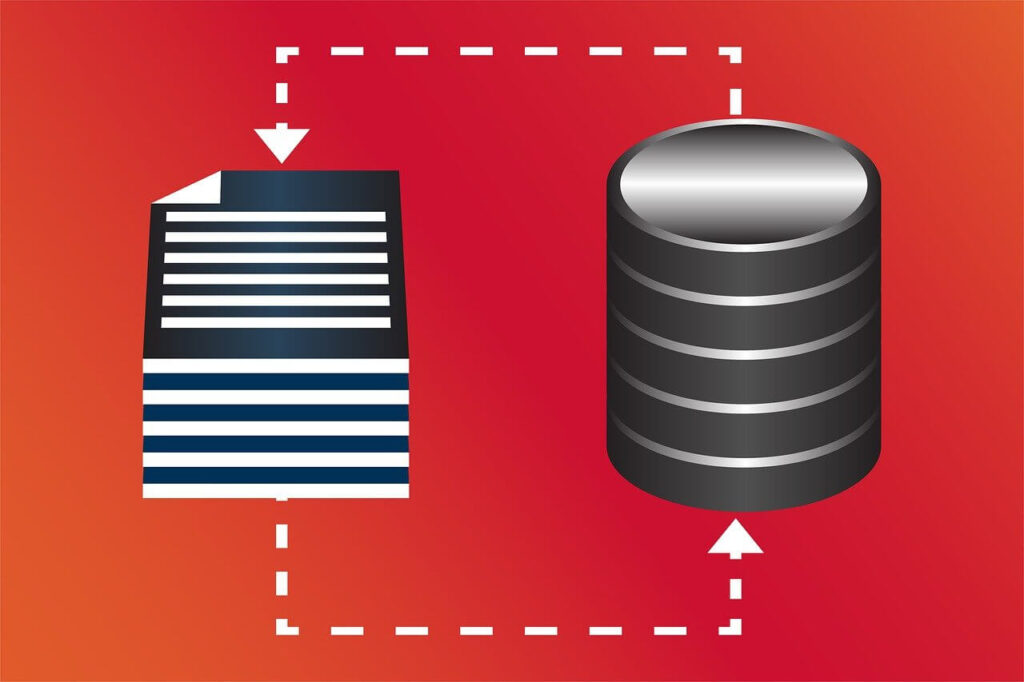
Performance and reliability are crucial aspects of cloud hosting for WordPress. To ensure your website operates smoothly, choose a provider with:
- State-of-the-art infrastructure
- Server-level caching mechanisms
- Content Delivery Network (CDN) integration
- Load balancing capabilities
- SSD storage for faster data access
These features contribute to optimal website speed, reduced latency, and enhanced user experience.
Scalability and Flexibility
Scalability is one of the key advantages of cloud hosting. As your WordPress website grows, you’ll need a provider that offers seamless scalability. Look for:
- Easy resource upgrades/downgrades
- Automated scaling options
- Elastic architecture to handle traffic spikes
- On-demand resource allocation
This flexibility ensures that your website can handle increasing demands without experiencing downtime or performance issues.
Security Features
When hosting your WordPress website on the cloud, prioritize security. Look for providers that offer:
- DDoS protection and mitigation
- Web Application Firewalls (WAF)
- Regular security audits and monitoring
- SSL certificates for secure data transmission
- Automated backups and disaster recovery options
Robust security measures safeguard your website and its data from potential threats and vulnerabilities.
Customer Support
Reliable customer support is essential, especially when technical issues arise. Choose a provider that offers:
- 24/7 customer support availability
- Multiple support channels (live chat, email, phone)
- Prompt response times
- Knowledgeable and friendly support staff
A responsive support team ensures that any issues or concerns are addressed promptly, minimizing downtime and frustration.
Ease of Use and User Interface
Managing your WordPress website on the cloud should be intuitive and straightforward. Look for providers with:
- User-friendly control panels
- One-click WordPress installations
- Intuitive website management tools
- Accessible file managers and databases
- Developer-friendly features (SSH access, staging environments)
An easy-to-use interface simplifies website management tasks and allows you to focus on creating content and growing your online presence.
The Best Cloud Hosting Provider
for WordPress
After careful evaluation, considering performance, scalability, security, and support, the best cloud hosting provider for WordPress is Amazon EC2. With lightning-fast servers, excellent customer support, and WordPress-specific optimizations, Provider A offers a comprehensive hosting solution for WordPress websites of all sizes.
Conclusion
Choosing the best cloud hosting provider for your WordPress website is a critical decision that impacts its performance, security, and scalability. By understanding the benefits of cloud hosting and considering factors such as performance, scalability, security, and customer support, you can make an informed choice. Remember to evaluate different providers based on your specific requirements and compare their pricing and plans before making a final decision.
FAQs
- Can I migrate my existing WordPress website to cloud hosting?
Yes, most cloud hosting providers offer migration assistance to help you transfer your WordPress website seamlessly. - Do I need technical expertise to manage a WordPress site on cloud hosting?
While some technical knowledge can be helpful, many cloud hosting providers offer user-friendly interfaces and support resources to assist you in managing your WordPress website. - Can I install plugins and themes on my WordPress site hosted on the cloud?
Absolutely! Cloud hosting for WordPress allows you to install plugins and themes, giving you full control over the customization and functionality of your website. - What happens if my website experiences a sudden surge in traffic?
Cloud hosting providers are designed to handle traffic spikes. With scalable resources and load balancing capabilities, your website should remain accessible and perform optimally even during high traffic periods. - How often are backups performed on cloud hosting for WordPress?
The frequency of backups varies between providers. It’s important to check with your chosen provider to understand their backup policies and ensure the safety of your website data.


